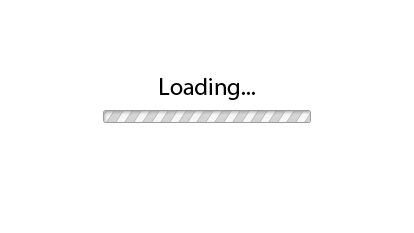Let’s say you’re working in a
company, and you decide to switch to a better job with a higher salary. You
submit your resignation, finish the notice period, and join the new company.
Great! But what about your Provident Fund (PF)?
If you're like many young professionals, you might
think:
“Why worry? My old PF will stay safe.”
Or, “I’ll open a new PF account with the new company.”
But here’s the truth: You should always transfer your old PF to your new account. Why? Because it keeps your retirement savings
growing smoothly, avoids tax issues, and maintains your service history.
Now, the good news: the Employees’ Provident Fund Organisation (EPFO) has made it much easier to
transfer your PF when you change jobs. No more long forms or standing in
queues. You can do it online, from home,
using the EPFO Member Portal.
In this article, we’ll explain everything in simple
steps — what’s new, how to transfer your PF online, and what mistakes to avoid.
If you’ve recently changed jobs (or are planning to), this guide is just for
you.
What is PF and Why Should You Transfer It?
PF in Simple Words
Provident Fund is
like a savings piggy bank for your future. Every month:
·
You contribute
12% of your basic salary.
·
Your employer
also contributes around 12%.
This money goes into your PF account, grows over time,
and earns interest (around 8% yearly). You can withdraw it at retirement or
during emergencies (under rules).
What Happens When You Change Jobs?
When you join a new company, a new PF account is
opened by your new employer. But your old PF amount stays with your previous
account unless you transfer it.
If you don’t transfer:
·
Your old PF stops
earning interest after 3 years of inactivity.
·
You lose track of
your savings.
·
You may have
problems during future withdrawals or pension claims.
That’s why it’s important to link your old PF with your new one.
What’s New in EPFO’s PF Transfer Process?
Earlier, transferring PF was a headache:
·
You had to fill
Form 13.
·
Submit it to the
HR department.
·
Wait weeks or
months for it to process.
Now in 2025, EPFO has reformed the
system:
·
The entire
process is online.
·
You can check eligibility online.
·
You can fill and
submit the transfer claim on the Member Sewa Portal.
·
No physical forms required (except a printed copy signed later).
·
You can choose
which employer (old or new) should approve your request.
This is a big relief for job switchers, especially in
IT, banking, or startups where job changes are common.
Step-by-Step: How to Transfer Your PF Online in 2025
Step 1: Check Eligibility Online
1. Go to: www.epfindia.gov.in
2. Click on "For Employees" → "Online Services" → "Member Passbook / UAN Services".
3. Choose Online Transfer Claim Portal (OTCP).
4. Select Check Eligibility for Filing Transfer Claim.
5. Enter your old and new PF account numbers.
If eligible, proceed. If not, check if:
·
Your old and new
employers have registered their Digital Signatures with
EPFO.
·
Your UAN is active and linked with Aadhaar and mobile number.
Step 2: Log in to Member Portal
1. Visit: https://unifiedportal-mem.epfindia.gov.in
2. Log in using your UAN, password, and OTP sent to your mobile.
💡 Tip: If you haven’t registered on the
portal, do it first. Use your UAN, Aadhaar, PAN, mobile number, and create a
password.
Step 3: Submit the Online Transfer Claim
1. After login, go to the "CLAIM" menu.
2. Select "Request for Transfer of Account".
3. A form will appear:
Fill
Part A – Personal Details
·
Name, DOB,
father’s/spouse’s name, phone number, email, etc.
Fill
Part B – Previous Employer Details
·
Old PF account
number
·
Name and address
of the old company (auto-fetched if available)
Fill
Part C – Current Employer Details
·
New PF account
number
·
New company
details (auto-fetched)
4. Choose whether your previous or present employer should
verify your claim.
✍️ Example: Ravi
worked at Company A and joined Company B. He selects Company B to verify his PF
transfer.
5. Click "Preview" to
check all details.
6. Agree to the declaration → Click "Get PIN" →
Enter OTP → Submit claim.
Step 4: Print and Submit Form-13
·
After submission,
download the PDF of Form-13.
·
Print it and sign it.
·
Send it to the
selected employer (old or new) to complete verification.
That’s it! Now
your transfer is in process. You can track the status under
the "View Transfer Claim Status" section.
How PF Transfer Works
Let’s meet Anjali, a
27-year-old software engineer in Bangalore.
·
Her UAN is active
and Aadhaar is linked.
·
She worked at TechSoft Ltd (Old
Company) from 2020 to 2024.
·
She joins InnoApps Pvt Ltd (New
Company) in April 2024.
·
Her old PF
balance: ₹2,00,000.
Anjali logs into the EPFO Member Portal:
·
Checks
eligibility using old and new PF numbers.
·
Submits the
online transfer claim.
·
Chooses new employer for
approval.
·
Signs and submits
Form-13 to HR at InnoApps.
Within a few weeks, her entire PF balance from
TechSoft moves to her new PF account at InnoApps — all done online.
Benefits of Online PF Transfer
✅ No paperwork
✅ Faster processing
✅ Track status anytime
✅ No need to visit EPFO office
✅ Safe and transparent process
✅ Keeps your PF earning interest
✅ Maintains pension history
Tips for Smooth PF Transfer
1. ✅ Keep your UAN active.
2. ✅ Ensure Aadhaar, PAN, and mobile number are updated in EPFO records.
3. ✅ Check if both employers have Digital Signature Certificates (DSC) registered.
4. ✅ Update KYC details and bank account in
EPFO portal.
5. ✅ Choose employer (old/new) who responds faster.
6. ✅ Submit signed Form-13 to
selected employer without delay.