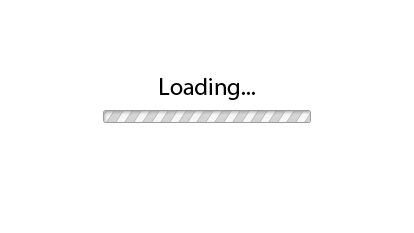If you're a rural worker in India seeking guaranteed 100 days of work, the MyJobCard under the Mahatma Gandhi National Rural Employment Guarantee Act (MGNREGA) is your legal right. Backed by official sources like nrega.nic.in, this article offers step-by-step instructions, real examples, and trustworthy resources to help you access your MyJobCard benefits.
Who is Eligible for a MyJobCard?
The MyJobCard is designed for rural households under MGNREGA.
Here’s who qualifies:
Age: You must be 18 years or older.
- Residence: You must live in a rural
area of India.
- Willingness to Work: You should be ready for
unskilled manual work (e.g., road construction, canal digging).
- Household Eligibility: Any rural household can
apply for a MyJobCard, with priority for Below Poverty Line
(BPL) or low-income families.
- Exclusions: Government employees or those with regular salaried income are not eligible.
Example: In Bihar, I helped a family of five in a village near Muzaffarpur obtain their MyJobCard. The household head, Ram, was 35 and unemployed, making his family eligible for MyJobCard benefits.
Source: MGNREGA Guidelines, Ministry of Rural Development
What is a MyJobCard & Why is It Important?
A MyJobCard is an official document issued under the MGNREGA scheme, acting as an identity card for rural workers. Here’s why your MyJobCard matters:
- Guaranteed Work: Your MyJobCard entitles
your household to 100 days of paid work per financial year.
- Right to Demand Work: As a MyJobCard holder,
you have the legal right to demand work, and the Gram Panchayat must
provide it within 15 days of your request.
- Unemployment Allowance: If work is not provided
within 15 days of your demand, you’re entitled to an unemployment allowance
(typically 25% of the daily wage for the first 30 days, 50% thereafter).
Claim this by submitting a written request to the Gram Panchayat or Block
Development Office.
- Tracks Employment: The MyJobCard records
work assigned, days worked, and wages paid.
- Transparency: The MyJobCard ensures
accountability by linking work and payments to your unique job card
number.
- Empowerment: The MyJobCard promotes
financial inclusion, especially for women, as it’s often issued in the
female household head’s name.
- Social Security: The MyJobCard provides steady income to reduce poverty in rural areas.
Example: In my work, Shanti Devi used her MyJobCard to demand work on a canal project in Bihar. When work was delayed, she claimed an unemployment allowance, ensuring her family’s financial support.
Source: MGNREGA Operational Guidelines
Your Rights Under MGNREGA
As a MyJobCard holder, you have powerful rights under MGNREGA to ensure fair access to work and benefits:
- Right to Demand Work: You can demand work at any
time using your MyJobCard. Submit a written request or use
Form-6 (available at the Gram Panchayat) to your Gram Panchayat or Rojgar
Sahayak. The Gram Panchayat is legally obligated to provide work within 15
days.
- Unemployment Allowance: If work is not provided
within 15 days, you’re entitled to an unemployment allowance. This is 25%
of the daily wage for the first 30 days and 50% thereafter, up to 100 days
per year. To claim, submit a written complaint to the Gram Panchayat or
Block Development Office, referencing your MyJobCard number.
- Worksite Facilities: At MGNREGA worksites,
you’re entitled to drinking water, shade, first aid, and childcare
facilities (if more than five children under six are present).
- Timely Wages: Wages must be paid within 15 days of work completion via direct bank transfer to your Aadhaar-linked account. Delays beyond 15 days entitle you to compensation (calculated automatically by the Gram Panchayat).
Example: In Uttar Pradesh, a worker used Form-6 to demand work with his MyJobCard. When work wasn’t provided, he claimed an unemployment allowance, receiving ₹77/day (25% of ₹309) after 15 days.
Source: MGNREGA Act 2005
Understanding MGNREGA Works
MGNREGA offers a variety of work opportunities that benefit both individuals and communities. Here are common types of work under MyJobCard:
- Individual Beneficiary Works: If eligible (e.g., owning
small landholdings), you can work on projects like land development,
digging wells for irrigation, or building farm ponds on your land.
- Community Assets: These include village
roads, check dams, afforestation, drought-proofing, and water harvesting
structures.
- Sanitation Projects: Building community
toilets, soak pits, or waste management systems.
- Other Works: Rural infrastructure like school boundary walls, anganwadi centers, or canal maintenance.
Worksite Facilities: MGNREGA ensures basic facilities at worksites, including drinking water, shade, first aid kits, and childcare if needed.
Role of Gram Sabha: The Gram Sabha approves the Annual Labour Budget and
selects MGNREGA projects. MyJobCard holders should attend Gram Sabha
meetings to voice demands, suggest projects, and monitor work implementation.
Example: In Rajasthan, a group of MyJobCard holders attended a Gram Sabha meeting to propose a check dam project, which was approved and provided work for their village.
Source: MGNREGA Work Categories
How to Check MyJobCard List (State-wise
Guide)
To verify if your name is on the MyJobCard list for 2025, follow these steps on the MGNREGA portal:
1. Visit nrega.nic.in.
2. Go to Quick Access > Panchayats GP/PS/ZP Login > Gram Panchayats > Generate Reports.
3. Select your State, Financial Year (2024-2025), District, Block, and Gram Panchayat.
4. Click Proceed.
5. Under R1. Job Card/Registration, select Job Card/Employment Register.
6. Find your name and MyJobCard number. Click the number to view or download your MyJobCard PDF.
Quick Search Tip: Use Google with queries like “MyJobCard Bihar site:nrega.nic.in” to find state-specific MyJobCard lists quickly.
State-wise Links for 2025 Job Card List (Direct access via nrega.nic.in):
| State/UT | Link to Job Card List |
|---|---|
| Andhra Pradesh | View List |
| Assam | View List |
| Bihar | View List |
| Gujarat | View List |
| Karnataka | View List |
| Madhya Pradesh | View List |
| Maharashtra | View List |
| Rajasthan | View List |
| Tamil Nadu | View List |
| Uttar Pradesh | View List |
Note: For other states, visit nrega.nic.in, select your state, and follow the steps above to access the MyJobCard list.
Source: NREGA Job Card List Portal
How to Apply for MyJobCard (Offline/Online)
You can apply for a MyJobCard offline through your Gram Panchayat or online via the UMANG portal. Here’s how:
Offline Application for MyJobCard
1. Visit Gram Panchayat: Go to your local Gram Panchayat office.
2. Get Application Form: Request a MyJobCard application form (free) or write an application on plain paper.
3. Submit Documents:
o Identity Proof: Aadhaar card, voter ID, or any government-issued ID.
o Residence Proof: Ration card, electricity bill, or similar.
o Photos: Two passport-sized photos (optional but recommended).
o Bank Details: Aadhaar-linked bank or post office account for MyJobCard wage payments (essential for direct benefit transfer to ensure transparency and avoid middlemen).
4. Include Details: List names, ages, and genders of all adult household members willing to work.
5. Submit: Hand over the form to the Gram Panchayat or Rojgar Sahayak.
6. Verification: The Gram Panchayat verifies details within 15 days.
7. Approval: Your MyJobCard is issued within 30 days if approved. Never pay bribes for MyJobCard issuance, as the process is free.
Online Application for MyJobCard (via UMANG)
1. Download the UMANG App or visit web.umang.gov.in.
2. Register with your mobile number, MPin, or OTP.
3. Search for “MGNREGA” or select it from Recently Used Services.
4. Choose Apply for Job Card.
5. Enter details: household head’s name, address, state, block, Gram Panchayat, caste, and ration card number.
6. Submit and note the reference number to track your MyJobCard application.
Cost: Applying for a MyJobCard is free.
Processing Time: Typically 15–30 days for verification and issuance.
Digital Literacy Tip: If you lack a smartphone or digital skills, visit a Common Service Centre (CSC) in your area for assistance with online applications or status checks (small fee may apply).
Example: In Bihar, I assisted a family with their offline MyJobCard application. They submitted Aadhaar cards and a ration card, and their MyJobCard was issued in 25 days.
Source: UMANG Portal for MGNREGA Services
How to Check Payment Status Online Using MyJobCard Number
MGNREGA wages are credited directly to your Aadhaar-linked bank or post office account linked to your MyJobCard, ensuring transparency and avoiding middlemen. To check payment status:
1. Visit nrega.nic.in.
2. Go to Quick Access > Panchayats GP/PS/ZP Login > Gram Panchayats > Generate Reports.
3. Select your State, Financial Year (2024-2025), District, Block, and Gram Panchayat.
4. Under R2. Demand, Allocation & Muster Roll, click Muster Roll or Alert on Attendance.
5. Enter your MyJobCard number to view workdays and wages credited.
6. Check the Payment
Status section for pending or completed payments.
Wage Calculation
- Wages vary by state (e.g.,
₹309/day in Bihar, ₹357/day in Haryana for 2024-25).
- Payment must be credited
within 15 days of work completion. Delays beyond 15 days entitle you to
compensation (calculated by the Gram Panchayat).
If Payment is Delayed or Incorrect
- Contact your Gram Panchayat
or Rojgar Sahayak with your MyJobCard number.
- File a grievance online
at nrega.nic.in under Grievance
Redressal.
- Use the toll-free helpline
(1800-111-555).
- If Aadhaar seeding issues cause payment delays, visit your bank or Gram Panchayat to verify and correct Aadhaar-bank linkage.
Example: In Madhya Pradesh, Suresh used his MyJobCard number to check his payment status and found a delay. He contacted the Rojgar Sahayak, who resolved it within a week after correcting an Aadhaar seeding error.
Source: NREGA Payment Status Portal
How to Correct Mistakes in MyJobCard (Name, Account, Family)
If your MyJobCard has errors (e.g., wrong name, bank account, or family details), follow these steps:
1. Visit Gram Panchayat: Approach your local Gram Panchayat or Rojgar Sahayak with your MyJobCard.
2. Submit Correction Request:
o Write an application or use the correction form (available at the Gram Panchayat).
o Specify the error (e.g., misspelled name, wrong bank account).
o Attach supporting documents (e.g., Aadhaar for name correction, bank passbook for account errors).
3. Add/Remove Family Members:
o To add: Provide identity proof and photos of new members.
o To remove: Submit a request with reasons (e.g., member moved out).
4. Verification: The Gram Panchayat verifies and updates the MyJobCard within 15–30 days.
5. Check Update: Revisit nrega.nic.in to confirm changes to your MyJobCard.
Handling Lost or Damaged MyJobCard
- If your MyJobCard is lost or damaged, apply for a duplicate at the Gram Panchayat with your MyJobCard number and identity proof.
Reactivating Inactive MyJobCard
- A MyJobCard may become inactive if no work is demanded for a long period (e.g., 2–3 years). To reactivate, submit a work demand request (Form-6 or written application) to the Gram Panchayat.
Contact Point: The Rojgar Sahayak at your Gram Panchayat is the primary contact for MyJobCard corrections.
Example: In Rajasthan, a villager corrected her husband’s name on her MyJobCard by submitting an Aadhaar copy to the Gram Panchayat, and the update was completed in 20 days.
Source: MGNREGA Operational Guidelines on Job
Card Updates
How to Use MyJobCard Mobile App (Check on Phone)
The UMANG App and state-specific NREGA apps let you manage your MyJobCard on your phone.
Steps to Use UMANG App for MyJobCard
1. Download the UMANG App from Google Play Store or App Store.
2. Install and register with your mobile number.
3. Search for “MGNREGA” or select it from Recently Used Services.
4. Choose options like:
o Apply for Job Card: To register for a MyJobCard.
o Track Job Card Status: Check your MyJobCard application progress.
o Download Job Card: View or save your MyJobCard PDF.
o Check Payment Status: Monitor wages linked to your MyJobCard.
5. Enter your MyJobCard number or reference number to access details.
Benefits of UMANG App for MyJobCard
- Track work demand and
allocation using your MyJobCard.
- Check payment history and
muster rolls.
- File grievances directly
from the app.
Alternative Apps: Some states (e.g., Assam, Telangana) offer dedicated NREGA apps for MyJobCard management. Check nrega.nic.in for state-specific links.
Digital Literacy Tip: If you lack digital skills, visit a Common Service Centre (CSC) to use their computers for MyJobCard services (small fee may apply).
Example: A worker in Karnataka used the UMANG App to track his MyJobCard wages, saving time on visits to the Gram Panchayat.
Source: UMANG App MGNREGA Services
Who to Contact for Help with MyJobCard
(Support & Helpline Info)
If you face issues with your MyJobCard, payments, or work allocation, here’s how to seek help:
- Toll-Free Helpline: 1800-111-555 (available 9
AM–5 PM, Monday–Saturday).
- State-wise Helplines: Check nrega.nic.in for state-specific MyJobCard contact
numbers and emails.
- Gram Panchayat: Contact the Rojgar Sahayak
or Sarpanch with your MyJobCard details for local
assistance.
- Online Grievance: Visit nrega.nic.in, go to Grievance
Redressal, and submit details like MyJobCard number,
issue description, and contact info.
- Community Support: Local Community-Based
Organizations (CBOs) or NGOs often assist with MyJobCard processes.
Ask fellow MyJobCard holders or the Gram Panchayat for
NGO contacts in your area.
- When to File a Grievance: For delays in MyJobCard issuance,
payment issues, work allocation problems, or unemployment allowance
claims.
Example: In Assam, a worker used the toll-free helpline to resolve a MyJobCard payment delay, addressed within 10 days after NGO assistance.
Source: MGNREGA Grievance Redressal
Important Tips for MyJobCard Holders
Here are practical tips to maximize your MyJobCard benefits and avoid common issues:
- Avoid Bribery: Never pay bribes for MyJobCard applications,
corrections, or work allocation. The process is free, and you should
report demands for money to the Gram Panchayat or helpline.
- Share Knowledge: Talk to fellow MyJobCard holders
to share information about work opportunities, payment status, or
grievance processes.
- Attend Gram Sabha Meetings: Participate in Gram Sabha
meetings to propose projects, monitor work, and ensure your MyJobCard rights
are upheld.
- Check Aadhaar Seeding: Ensure your bank or post
office account is linked to your Aadhaar to avoid payment delays. Visit
your bank or Gram Panchayat to fix seeding issues.
- Reactivate Inactive
MyJobCard: If
your MyJobCard is inactive due to not demanding work for
years, submit a new work demand (Form-6 or written request) to reactivate
it.
- Lost MyJobCard: If your MyJobCard is
lost or damaged, apply for a duplicate at the Gram Panchayat with
your MyJobCard number and ID proof.
- Use CSCs for Digital Access: If you lack a smartphone
or internet, visit a Common Service Centre (CSC) for help with
online MyJobCard services like applications or status
checks (small fee may apply).
Example: In Madhya Pradesh, a worker avoided a bribe demand by reporting it to the Gram Panchayat, ensuring her MyJobCard was issued for free.
Source: MGNREGA FAQs
Download Section (MyJobCard Forms, Links, Resources)
Key resources for your MyJobCard:
- MyJobCard Application Form: Download from nrega.nic.in or
collect from your Gram Panchayat.
- Work Demand Form (Form-6): Available at Gram
Panchayat or as a written request for demanding work.
- Correction Form: Available at Gram
Panchayat offices (write a plain paper application if needed).
- State Portals: Access
state-specific MyJobCard lists at nregastrep.nic.in.
- UMANG App: Google Play | App Store.
Tip: Save your MyJobCard number and reference number for quick access to these resources.
Source: NREGA Official Portal
Conclusion
The MyJobCard under MGNREGA is a vital tool for rural workers, ensuring 100 days of guaranteed employment, unemployment allowances, and financial stability. Whether you’re applying for a MyJobCard, demanding work, checking the state-wise MyJobCard list, tracking payments, or correcting errors, this guide covers all the steps you need. Use official resources like nrega.nic.in and the UMANG App, attend Gram Sabha meetings, and connect with CBOs/NGOs for support. Avoid bribes and resolve issues like Aadhaar seeding or inactive MyJobCard promptly. Start today to secure your right to work and support your family with MyJobCard!